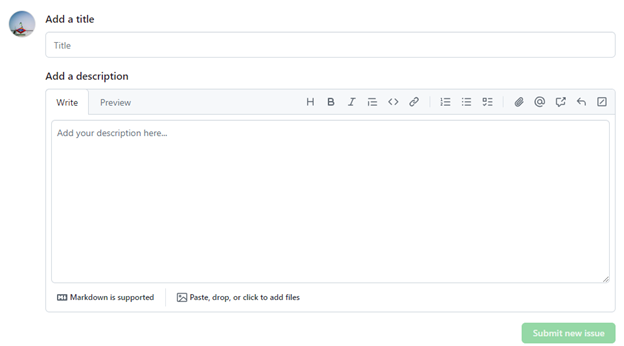Contributing to GLD’s quality and expansion#
This section covers a description of how to collaborate with the GLD team, either improving the current offering or expanding it.
General rules to collaborate with GLD#
The GLD team is open to any contribution or collaboration and appreciates your help. From pointing out a typo in a harmonization (Rio de Janeiro, not Rio de Janero) to providing us with a fully worked out harmonization your team had worked on anyway.
The only rules are, firstly, to be mindful of each other’s timelines and workstreams so that we set out the right expectations about when a product can be delivered, and, secondly, to adhere – if you interact on our GitHub repository – by our Community Code of Conduct.
How to collaborate with GLD on a new harmonization#
The GLD team is happy to collaborate with you on a new harmonization, divide tasks and reduce duplication. You can reach us via an email to the GLD Focal Point or by raising a blank issue on the GitHub repository. For more details on how to do this, please see the last sub-section of this section.
How to correct/ expand an existing harmonization#
The GLD team is happy to rectify errors in the harmonization or add a variable we had not included previously. Despite our best efforts and extensive validation efforts some things fall through the cracks. Only extensive use of the data and your collaboration can add value at this stage. For either issue you can email the GLD Focal Point directly.
Additionally, you can raise an issue about this on our GitHub repository. This provides a standardized form to give feedback we may be able to incorporate more quickly. To do so, you may navigate to github.com/worldbank/gld/issues or click on the issues tab on the GLD repository (see red square in Figure 32 below).
Figure 32 - Finding the Issues tab on the GLD GitHub repository
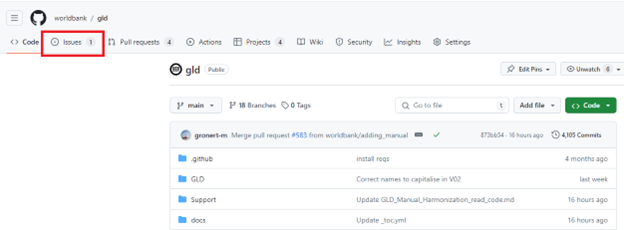
Users then will see the list of open issues and can, by clicking on the button on the top right, open a new issue (see red square in Figure 33 below).
Figure 33 - Example of how to raise a new issue on the GLD GitHub repository
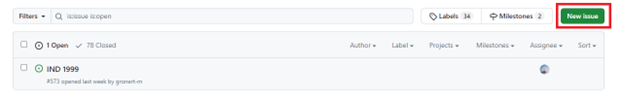
Now users have five options at their disposal (see image below). The four options listed, each with a green button stating “Get started” to initiate the issue, plus the option at the bottom (see red square in Figure 34 below) to open a blank issue, that is one that has no prior formatting.
Figure 34 - Types of issues to raise on the GLD GitHub repository
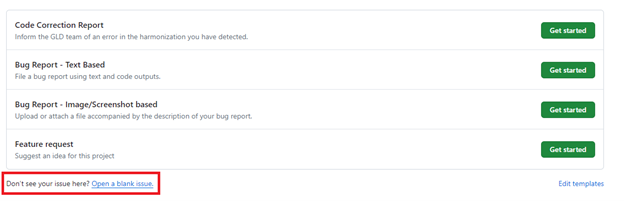
For reporting an error in the code, we recommend choosing the “Code Correction Report” option (the first). This will lead to the page shown below, where the user is provided with some boxes to make sure the information can be used directly in our data updating process, namely, to enter which surveys this applies to, a description of the error, the erroneous code and (not shown in Figure 35 below) a box for a proposed corrected code.
Figure 35 - GLD code correction issue template
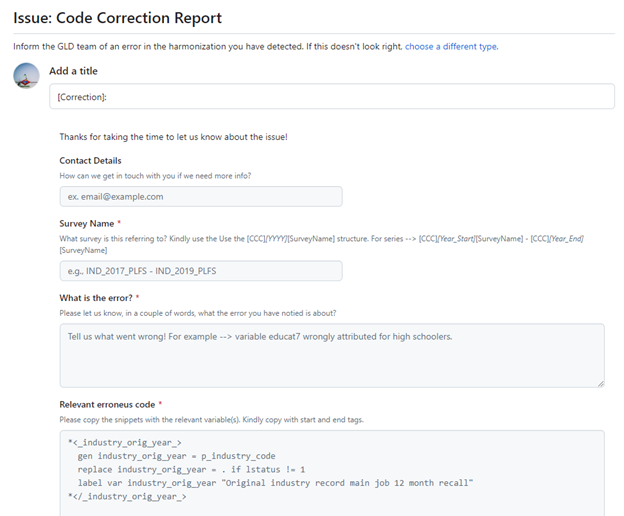
Users can also alert us of a bug in the code via issues. There are two prepared formats for this. The first is the text-based alert (shown below in Figure 36). The user is requested to give information about the survey, describe the issue and, if possible, add the code that is causing the issue.
Figure 36 - GLD text-based bug report template
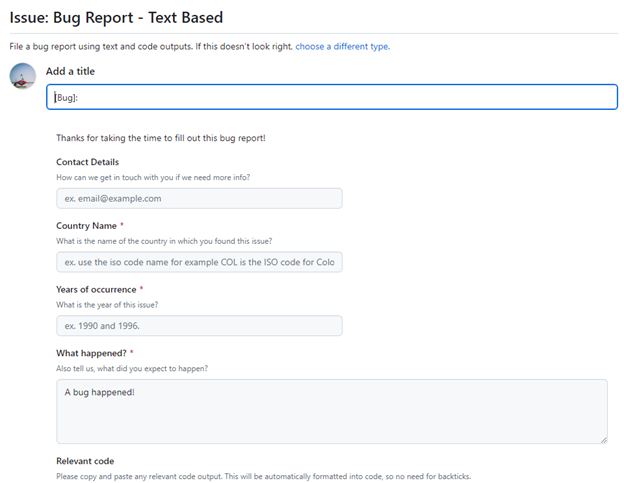
The alternative is the image/screenshot based issue report (third option on the issues options list). The text box is pre-filled with indications of what kind of information would be most useful to the GLD team (see Figure 37 below).
Figure 37 - GLD image-based bug report template
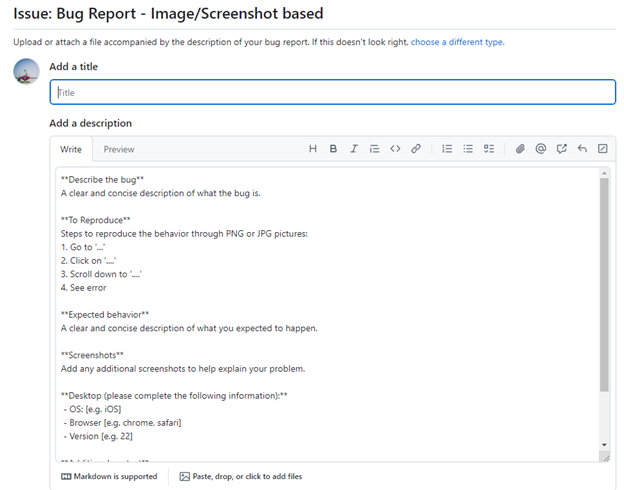
How to correct and expand the Country Survey Details#
There is no specific method to expand or correct the Country Survey Details (CSD). Users are asked to either reach out to the GLD Focal Point or raise a blank issue on GitHub detailing the problems with the CSD. How to do this is described in the last sub-section of this page.
Alternatively, users can make a pull request from a clone of the GLD repository where they have corrected or amended the text, so that we may review their request and integrate it. You can find details here on cloning as well as here on making a pull request.
How to correct and expand the GLD tools#
The GLD team is happy to receive updates on the tools we have created as well as on request for new tools. For corrections users can reach out to the GLD Focal Point or raise a blank issue on GitHub (see next sub-section on blank issues). They may also, as detailed above, update information on a copy of the repository and propose to merge it into the GLD via a pull request.
For requesting new tools, in addition to emails and blank issues, there is also the “Feature Request” issue (Figure 38 below). The Description box guides users on what kind of information would be most helpful for us to create a tool that solves issues you may be encountering when using the GLD.
Figure 38 - GLD feature request template
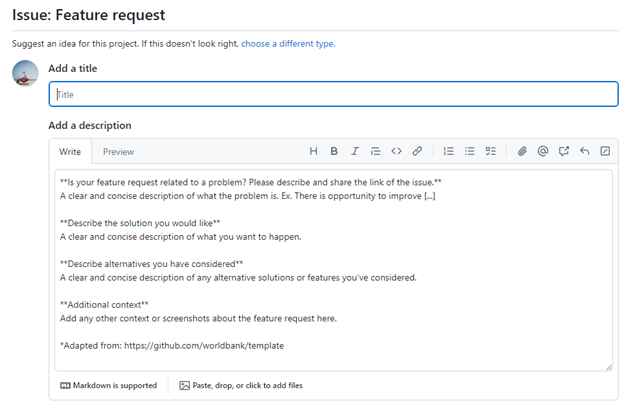
How to communicate on any other issue#
The GLD team encourages you to reach out on any issue. To inform us you can either reach out via email or create a blank issue on GitHub. A blank issue can be created, after clicking on the “Issues” tab in the repository, by selecting the “Open a blank issue” option at the end of the list of issue templates (red box in Figure 39 below).
Figure 39 - Example of how to raise a blank issue on the GLD GitHub repository
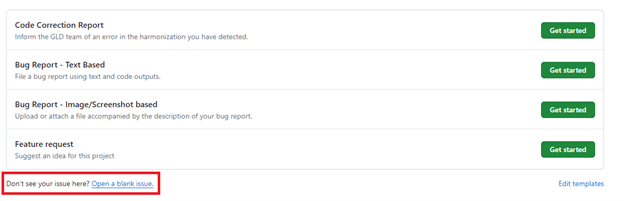
Here the user is only requested to enter a title to their issue and they have a blank box at their disposal to detail any issue they wish to communicate to us (see Figure 40 below).
Figure 40 - GLD blank issue template